2026 Resolutions
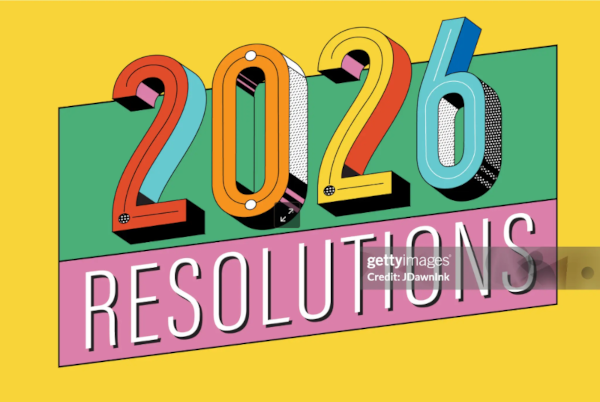
百年未有之大变局
2025 真的是发生了太多的事情 … 新冠瘟疫以后,经济不见强势反弹,还雪上加霜赶上了川普的新一轮中美贸易战,250%的关税看起来还是挺唬人的 ~ 万万没想到不断地有各种刺激试图捅破黑幕:年初《黑神话悟空》出圈、然后《哪吒2》大闹影坛、紧跟着新年时 DeepSeek 震动全球科技圈,强振被围剿的士气、接着芯片产业突然冲破了封锁、年底连光刻机竟然都看到曙光了、小红书大对账让大家看到原来羞涩的钱包似乎购买力却还过得去。软实力不弱, 硬拳头也给力,年初机器人还步履蹒跚,年末已经开始帅气跳街舞了、年中歼10在印巴冲突中耀威、随后的 93 大阅兵巩固了国家底气、接着就是三航母冲出了岛链封锁 …
现在看来,贸易战中国算阶段性胜利了,美国说出 G2 的时候,表面的武斗就结束了,现在开始更长期的「新冷战」时代了。「生产方」这次竟然压到了「需求方」,其实稀土才是关键所在,总归到底科技才是根本。美国已经明确开始收缩势力范围,筑起了小院高院、欧洲右翼蠢蠢欲动,「团结」的欧盟似乎快要变天、中国和周边国家的关系也有了明显改善,在和美国脱钩的形式下中国商品贸易顺差累计突破1万亿美元,各种产业和科技突然都爆发出了惊人的活力 … 好的似乎有点像在看戏了,但老百姓的生活还没有实质性变化,我们还活在外贸制造经济模式里。今年外卖员数量突破了 1000万 大关!如果加上快递,网约车等,人数或许达到 8000多万。各个行业被「优化」掉的人员和产业都涌入了这样的 「自由职业」里。高端消费的商店餐饮逐渐关门被替换,「国补」刺激了小半年,大家仍然不敢乱花钱 … 不过我们这条科技兴国的路,中国是不能回头的,这个历史的分叉连迟疑都不会。随着未来随着 AI 和 机器人技术的强势进步,还会有更多人受到冲击。黄金价格的飞涨是承载了全球对未来的不安全感,各个国家个人和国家的矛盾也会更显著,虽然现在已经看到不少「新经济思路」,但等着国家来救你还是太 … …
关于政治今年有一个啊哈时刻,以前一想到历史、过去,总是联想到茹毛饮血的古人,对比是我们无比「文明」的现代生活。毕竟生在和平年代,从小接受自由民主熏陶,世界在联合国的框架下和平共处,协商解决。不过俄罗斯和乌克兰打了三年还在血战到底,不正义的战争最后变成了「应该如此」、以色列和巴勒斯坦的人道危机,种族灭绝但也「不得不为」、美国退回美洲后的耀武扬威,不止要南美的石油,还要争夺格陵兰岛,开拓北极航道,这是「大势所趋」… 科技不断在进步,但是「文明」是不是有更好?这个世界的本质其实没有变过,「力量」决定一切。那么我们社会的本质又是如何?对于普通人来说,这几千年的变化是?
My 2025
公司经过这几年的波动,换了三任领导班子以后,终于迎来了靠谱的 CEO。虽然她计划依靠北美团队的技术更新之路看起来还是有些理想主义,第一轮尝试也失败了 :p 但是业务是花了真功夫,全美飞了个遍,还来了一趟中国,管理层的效率终于看起来是提高了,业务也靠谱了,在年末暂时止住了颓势,拿回了不少订单。或许能暂时安定一段时间了吧 ~
2025 把前端以 JavaScript 为轴的体系一边学一边用了起来,不得不说有了 AI 以后,学习效率真是有了极大的提高,上手变得容易很多,是个非常好的老师。React 也是真的好用,功能强大使用简单,如果没有特别的UX设计要求,能完美实现绝大部分需求。之前有段时间纠结是不是应该有个全栈的框架来应对多平台的开发,不过经过这一年在 AI 辅助下编程来看,是完全可能掌握多语言开发的可能的,可做到用最适合的语言做最适合的事情了。不过有一个要特别小心的是,AI 虽然强大,但它的确比搜索引擎更加危险!当你发现一些简单的小问题,你也会试着让 AI 帮你处理的时候,就必须需要反思了。人工智能一定会使一部分人失去智能,失去了思考能力的人一定不是「智人」了。
仍然是有点拖拖拉拉,不过终于看完了《标日初级》第一本 -_- 上半年看得很有节奏,不过下半年工作忙起来就有些顾不上了。虽说想去参加 JLPT N5 考试,结果报名时发现成都没有考场,得去重庆,于是放弃了。虽然但是吧,去年的语言学习还是挺满意的,基本跨过了动词变形的障碍,剩下就是死记硬背了,希望今年节奏更好一点。
今年看到最有收获的节目一个是冯时老师的《圆桌派 第八季》- EP12 昆仑 , 简直犹如在天灵盖上给你凿开缝隙,大开眼界;另一个是《面基》E112里的南添用了十个小时分享了工作,人生和投资的经验,收获良多。意外发现了德国战车 Rammstein,每一个期待被音乐震撼的灵魂都可以听一听 …
2026 Resolutions
目前最想做的事情是重读米兰·昆德拉,11 部小说 + 4 部随笔。道长和将方舟都聊到了昆德拉,是个非常好的契机,忍着没听播客先重读一遍再说。随着年纪增长,最近回看以前读过的作品都有新的感悟,相信昆德拉能再次带来最大震撼。另外就是补完没有读完的四大名著。
其他都是老传统了:Kubernets、Docker、AWS、JS、TS、React … 还得继续磨磨磨 … 日语应该终于能把「初级」完结了 :S 不论结果如何,年底去 N4 试试水。
另外就是被压音技巧卡住了脖子的口琴练习,希望能捡起来 …
越南
春节假期去了 Vietnam,时间比较短,只去了富国岛和西贡呆了一周多。比起中亚的默默无闻来说,越南对我们来说更像是熟悉的陌生人,曾经的藩属国,曾经也使用一些中文,也是社会主义国家,曾经和中国共产党亲密无间,后面又不知道怎么打起仗来 … 同样越南在美国人历史也留下重要的印记,在各种文艺作品,你都可能与它不期而遇。如果感兴趣,可以读一读《战争的余烬》,比较清晰整理了作为二十世纪 40到70年代,世界最重要的热点地区之一发生了什么。

越南近些年经济增长挺厉害,而西贡数据看来是越南经济最好的城市, 作为曾经的殖民地建筑欧化,也很幸运没有被战火大面积波及,现在看来基建已经是现代化大都市的样子了,等到未来主力的交通工具摩托车被取代,应该就能再上一层楼了。虽然被改名为胡志明市,但是到处能看到 SAIGON 的英文名字,这份特别的文化情感,和我们某些城市异曲同工 :D 由于酒店定在了红灯区边上,那更是生机勃勃,但是越南本地的民族餐饮并没有能留下特别印象,毕竟河粉、春卷 … 对中国人来说不是什么了不起的东西,不过倒是在这儿吃到了非常棒的日本料理!日本不只是汽车大量占领市场,各种餐饮生活家居用品渗透得也很彻底。

还有件尴尬的事是在富国岛陪小朋友玩乒乓球,结果同俄罗斯爱好者切磋了一局,被剃了个光头 ^o^ 于是回来赶紧重新购置了专业球拍 … 下次再遇到外国人打乒乓可不能丢脸了。
— Jan 01, 2026