WTTR.IN
Check weather is what we may need from time to time, it’s a quite usefully feature.
Now we can do it even in command line! even without leave our Terminal ~ That’s really great! What we need is just CURL
$ curl wttr.in
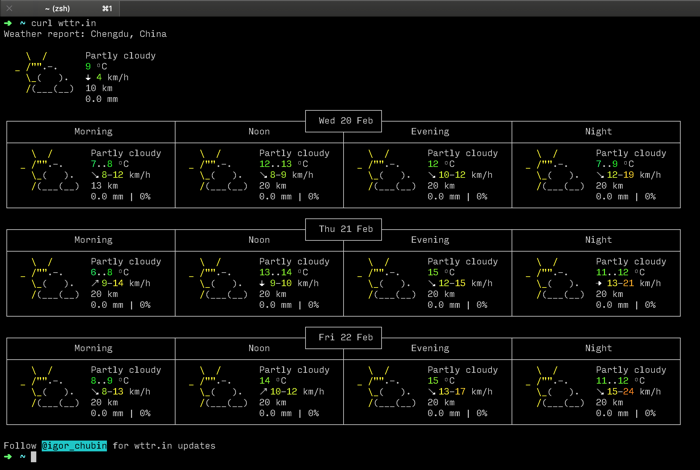
Though it’s simple enough, however seems still too many characters and not catchable. Let’s make it more meaningful.
Let’s use Alias to customise our own command.
Alias
with alias we can see all the current defined commands:
$ alias
Temporary Aliases
and create an Alias is also easy, just like:
$ alias weather="curl wttr.in"
After it’s done, we can just check weather with:
$ weather
But wait, after we close Terminal, weather not working any more. Cause it’s temperary, what we need is a pernamnent one.
Permanent Aliases
Different Shell need change different file, like:
- Bash – ~/.bashrc
- ZSH – ~/.zshrc
I’m using ZSH, so we going to do following:
$ vim ~/.zshrc ## add one line ' alias weather="curl wttr.in" '
$ source ~/.bashrc