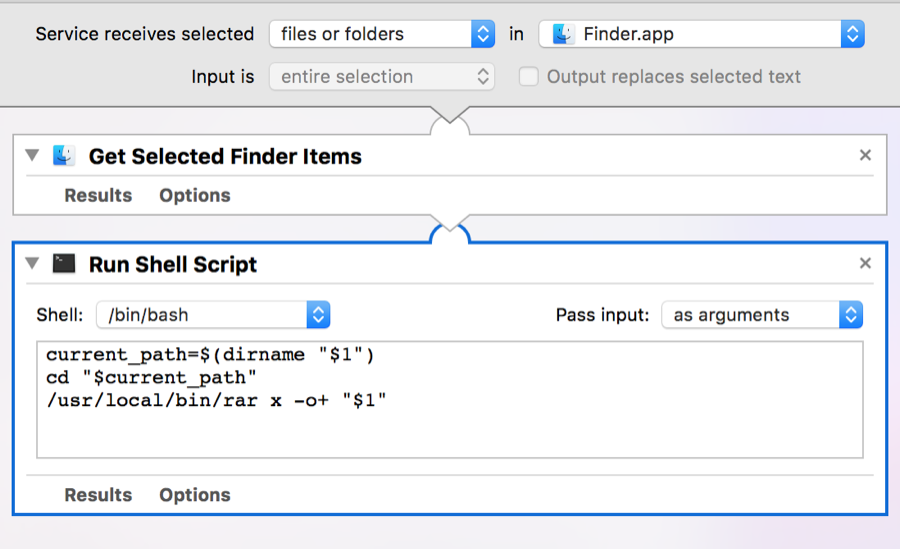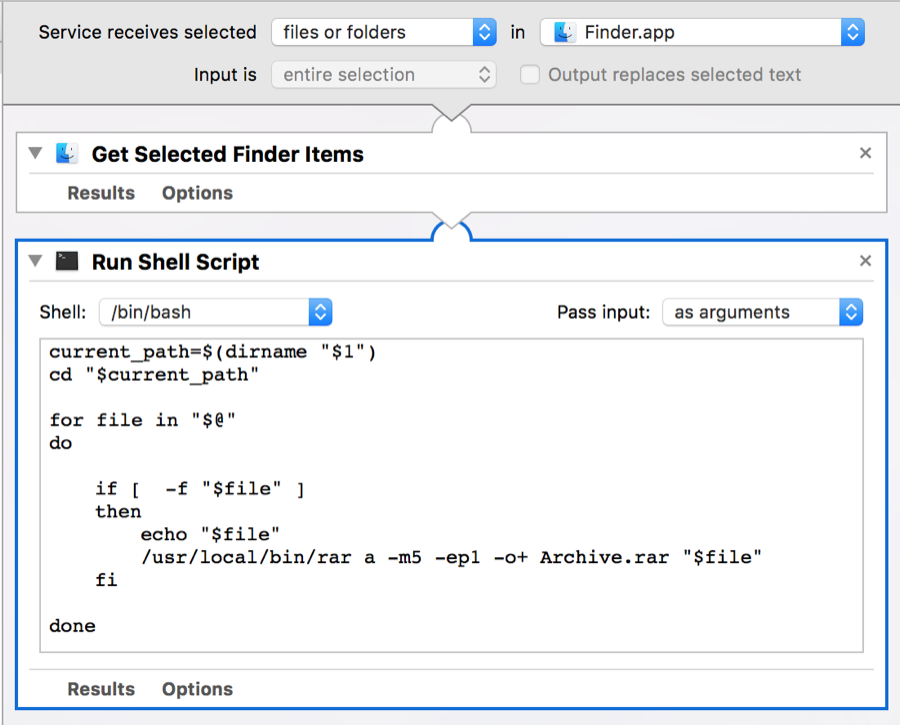MacOS only integarted with ZIP, but RAR is quite frequently using standard. Not supprising you will use it.
Install Homebrew
Ofcourse you can download RAR by yourself, but strongly suggest using Homebrew for these kind tools. Go Homebrew site to install Homebrew first.
Then you can install rar with:
$ brew install rar
Using RAR
As RAR installed, you can alwasy easy to extract rar file in Shell as:
$ rar x some-rar-file.rar
By the way, you can open shell and go to the file directory easily with Go2Shell , Go2Shell can also be install with Homebrew liek :
$ brew install go2shell
Integrate with Automater
But as doing that ( open Shell and input script ) for long time, finally tired. Thus spend some time to add rar and unrar in to Services like this:
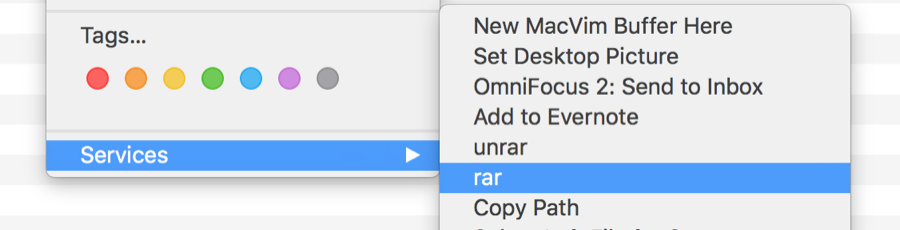
To do this you need open application Automator and create 2 documents as Services type :