There’re 2 ways to debug SpringBoot Application in Eclipse.
1st way, Run SpringBoot Application in Eclipse
This is most easy and natural way in Eclipse, you need use:
- Spring version Eclipse : STS
- or Standard Eclipse installed Spring Tools from Eclipse Marketplace
Then just need configure in Run -> Debug Confugrations -> Spring Boot App
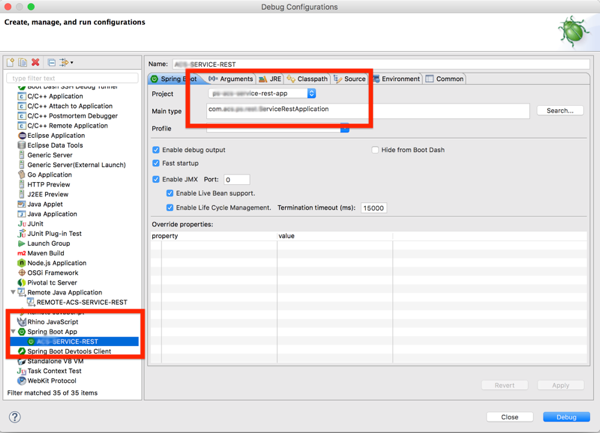
2nd way, Run SpringBoot Application in Shell
2.1 Run SpringBoot with –debug-jvm
Run Spring-boot with –debug-jvm , Gradle will start with remote debug mode.
➜ XXX-springboot-project-folder git:(master) ✗ gradle bootRun --debug-jvm
> Task :XXX-springboot-project:bootRun
Listening for transport dt_socket at address: 5005
<============-> 93% EXECUTING [1m 1s]
> :XXX-springboot-project:bootRun
From the Shell, you will see Gradle is waiting for connection to remote debug on port 5005.
2.2 Configure Eclipse Remote Debugging
Configure with Project -> Debug as… -> Debug Configuration -> Remote Java Application. As host set localhost, and port 5005.
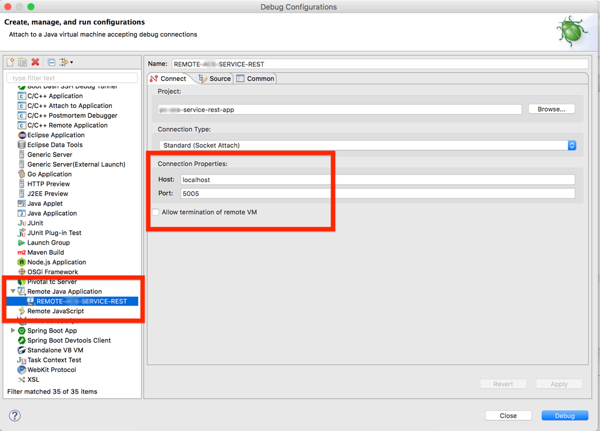
After click DEBUG button, debugging mode will attach to 5005, and Gradle will continue to launch application.