MacOS is Great for many things, such as Time Machine. But unluky, it’s not always reliable.
I only have one SSD for recovery, and the most trustless thing is I never tested the backup. And it’s impossible to test for every week’s backup -_- so when the backup file damaged … The only way is reinstall from scratch.
Recovery MacOS
Apple provide document: About macOS Recovery, Chinesse
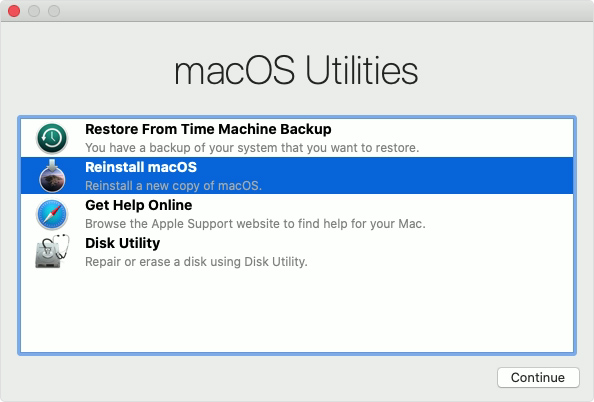
- Press following Keys, after restarted system and after saw Apple icon release
- Command (⌘)-R : reinstall the version was on your Mac ( Recommend )
- Option-⌘-R : upgrade to the latest version compatible with your Mac
- Shift-Option-⌘-R : install pre-loaded version or still provided close version
Disable System Integrity Protection
Disable system integrity protection
Try VPN Applicatin first !!!
If VPN application not working new current MacOS, we must solve it first before continue !!
Alfred
Probably the best Mac Power User Tool
- Sync Dropbox Alfred.sync folder
- Alfred Preference -> Advanced -> Set preference folder
iTerm & ZSH
Homebrew
Install from here, and then run with command line:
brew install exiftool htop youtube-dl openjdk zsh tig rpm nmap wget unrar aria2 tree
Config VIM
Following Vim Configuration from Github
Java & Git & Maven
Install with Homebrew is most easiest way, but sometime, manually installed is also useful. Add configuration to .zshrc or .bashrc file.
vim ~/.zshrc
source ~/.zshrc
with contents:
export M2_HOME= ~/apache-maven-3.6.1
export PATH=$PATH:$M2_HOME/bin
export GRADLE_HOME= ~/gradle-5.6.4
export PATH=$PATH:$GRADLE_HOME/bin
export JAVA_HOME=/Library/Java/JavaVirtualMachines/jdk1.8.0_171.jdk/Contents/Home
export PATH=$JAVA_HOME/bin:$PATH
When installing Java, if encounter Could not find tools.jar problem, check here
XCode Command Line tool
xcode-select --install
if encounter problem, try:
sudo xcode-select -switch /
Wall Papers
- Sync from Dropbox.WallPaper-retina
- Desktop & Screen Saver -> Add Folder
Required Apps
Programming Tools
- Beyond Compare
- Dark Mode for Safari
- Dash
- Docker
- GIMP
- Go2Shell
- Jetbrain Toolbox
- Java JDK
- Monodraw
- MindNode Pro
- Microsoft Remote Desktop Beta
- MacVim
- Postgres
- Postman
- StarUML
- SourceTree
- SoapUI
- SQLDeveloper
- Visual Studio Code
- Vagrant
- Wireshark
Reading & Writing
- Byword ( Writting, support Markdown )
- calibre ( Digit Book Format Converter )
- Day One ( Dirary Writting )
- iChm ( CHM reader )
- Kindle
- Microsoft Office
- Reeder ( RSS reader )
- Simple Comic
- Typora ( Markdown Writting )
System Tools
- 1Password 6 ( Password Management Tool )
- Shadowsocks ( Network )
- Alfred ( Productive Tool )
- Avira Security ( Anti-Virus )
- Amphetamine ( keeping screen alive )
- AppCleaner ( App Uninstaller )
- BaiduPan
- Dropbox
- Flume ( Instagram MacOS Client )
- Handbrake ( Vedios Format Converter )
- IINA ( Vedio Player )
- LyricsX ( iTunes Music Lyrics )
- Microsoft Teams ( Communication Tool )
- Maipo ( Weibo MacOS Client )
- MetaZ ( mp4 meta-data editor )
- OmniFocus ( Todo Tool )
- Skeype ( Communication Tool )
- The Unarchiver ( Compress Tool )
- Tweetbot ( Tweet MacOS Client )
- Tickeys ( 免费开源的键盘音效软件 )
- Folx ( Download Manager with Torrent Support )
Backup !!!!
When everything is done, don’f forget to backup system with TimeMachine !!!!